A short entry to cover two missing titles from a company called Bible Research Systems, with thanks to Håvar Bruvold Hojem for flagging up.
The company advertised two titles:
- The Word Processor
- The Gospels
Both were advertised for Apple, IBM PC, C64, TRS80, Kaypro, CPM 2.2 and MS DOS.
They may well have been released, just in limited numbers but are yet to be preserved. If you know anything more, please let us know.
Contributions: Håvar Bruvold Hojem, Marco ‘Exile’ Das
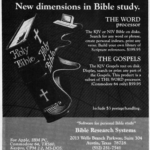

The Web site, http://www.Verse-Searcher.com, is offline and is being replaced with http://www.versesearchers.com, which is being built now on a new hosting service.
If anyone has a BRS CD–please contact me at my e-mail: ardrakho@netscape.net.
Let you know when the new web site is up and running!
~Alfonso Martinez
The Web site, http://www.Verse-Searcher.com, is up and running….enjoy!
~Alfonso Martinez
I am almost finished setting up my Web site, http://www.Verse-Searcher.com, that will be an archive of everything Bible Research Systems. It is not published or online yet…but coming very soon.
I will place all my BRS software to be download capable, user manuals, marketing documentation, and, in the near future, a forum for all BRS users so we can exchange ideas or usage tips, as well as, troubleshooting tips.
Hope you all like it.
Jim,
I just realize we can cannot use the e-mail system to transport these large files. Please stand by until I get my DropBox or Web site up and running where you upload the files with ease. You can contact me anytime.
~Alfonso
Jim,
Try uploading to https://www.dropbox.com/scl/fo/njxh194nwxjcya14bkqpl/AB7tKHu8B8y1INZA0GC6l5E?rlkey=xfn623a5h6kb1ymwoo5f7hysy&st=8o5v09w5&dl=0
Thank you,
Alfonso, I have the complete final version of Verse Search with the latest updates that I can share with you. Version 7.1.38. My set of unlock codes is VERY incomplete. I will burn you a CD or preferably send you a zip file of all that I have. What I lack are the codes to unlock the translation files and most of the study aids.
My distribution CDs are early versions but I downloaded all the updates and my working version is complete except for many unlock codes.
My installation works on any computer I have tried it on by loading it into the Drive C root. I cannot make it work from any other area on a computer. That installation is what I would suggest I send you. It is working on Windows 10 and 11 all updates.
If you have a workaround for drive C: only to allow it to run on a thumb drive I would like to know about that.
Howdy, Jim!
If you can create an ISO of the last CD you received from BRS and also your zipping BIBLE directory, I would appreciate it. I too have a subset of codes–I will compare the two code sets and I share what I have with you.
Eventually, I am going to set-up a web page to make these BRS resources available to everyone, the hardest part is locating and connecting the many and diverse BRS users.
You can send it to ardrakho ‘at’ netscape ‘dot’ net.
As for working in a different directory or USB drive, it can work. When you first start it, it will complain that it cannot locate the book/bible. Without closing it, open the ‘[File]->[Preferences]’ and reassign each path name (i.e. directory) to the correct locations. An example would be on an USB drive [mounted as G:], change the ‘C:’ to ‘G:’. This works since I often can run it from my USB when I am away on a business trip. NOTE would have to do this every time you relocate the USB drive or move the BIBLE directory on a different drive within the PC.
Thank you,
Alfonso Martinez
I haven’t forgotten you, just caught up in a lot of personal stuff for a bit. Don’t forget to remind me.
I think I have located all of my BRS files and there are a lot of dupes that I must clean up before I dump core.
Jim
No problems…once I get an ISO from your BRS CD, that will fill-in the missing files for gaps listed in version 7.x.
I am curious about your install compared to what I have (as noted on my website). I listed all the codes that BRS had published prior to their closure.
Thank you,
Alfonso
It will be better for us to communicate or anyone else who wants to contribute to contact me at:
https://www.verse-searcher.com/contact/
This way we can better coordinate with each other more directly.
Thank you,
Alfonso Martinez
Howdy,Jim!
Any updates?
Alfonso
I just also looked at my version–it is version 7.1.39.
So you will get a slight upgrade.
Alfonso Martinez
In response to Bryan:
Somehow, my first posting did not take–must have goofed it again.
Anyhow, I have ‘The WORD Processor’ v4.0, 4.2, 4.3–then, upgraded to 5.0 and to 5.1. I also had TWP 6.3 on CD as well–in one of my many 20+ moves throughout the years–I lost it. So, I went back to TWP 5.1 because I have the floppy disks safely stored.
Around 2020 (I believe), I contacted Bert Brown, who was transitioning into full retirement after BRS was already closed and shutdown. I explained my situation and he gave the codes that my floppy disk set (v5.1) contained. With Bert’s assistance, I downloaded TWP 7.1 with many of the additional modules–unfortunately, I did not have the opportunity to get all my modules due to my order sheet (i.e. codes) for TWP 6.3 for the CD were locked in storage while I was overseas.
I will gladly share the TWP 7.1 version with you. I can create an zipped file [with password] and e-mail it to you.
Since I now have the codes for the CD, can I get a copy of your CD or a zipped copy of the CD so I can load the missing modules that I lack into 7.1?
Thank you,
Alfonso Martinez
I have Verse Search version 6.3, Copyright 1981-1999 by Bible Research Systems, on a CD that I run on an old laptop running Windows XP. I believe this is the latest upgrade before being abandoned. This is one of the best scripture linking programs that I have used. I only kept this old Dell Inspiron 8120 with Windows 10 just to have access to this program.
If there are any upgraded versions of Verse Search that anyone is aware of, please let me know.
Thanks,
Brian Shive
I have ‘The WORD Processor’ v4.0, 4.2, 4.3–then, upgraded to 5.0 and to 5.1. I had TWP 6.3 on CD as well–in one of my many 20+ moves throughout the years–I lost it. So I just went back to TWP 5.1 because I have floppy disks stored safely.
Around 2020 (I believe), I contacted Bert Brown, who was transitioning into full retirement after BRS was already closed and shutdown. I explained my situation and he gave the codes that my floppy disk set contained. With Bert’s assistance, I downloaded TWP 7.1 with many of the additional modules–unfortunately, I did not have the opportunity to get all my modules due to my order sheet (i.e. codes) for TWP 6.3 for the CD were locked in storage while I was overseas.
I will gladly share the TWP 7.1 version with you. I can create an zipped file [with password] and e-mail it to you.
I have been looking for years for a copy of the CD to replace what I had lost. Since I now have the codes for the CD, can I get a copy of your CD or a zipped copy of the CD so I can load the missing modules that I lack into 7.1?
Thank you,
Alfonso Martinez
I have used “The Word Processor,” version 4.3 dated 1989, since around that time. It has a small footprint, uses single-key shortcuts, and is lightning fast. Over the years I have had to figure out how to use it on succeeding Windows versions but have always been able to do it. (Windows 10 requires “DOS Box”)
I still use it every day! I am willing to send the program to anyone who wants it since it seems to be “orphaned.”
Many thanks for confirming its release David and for the offer of preserving online. I think it would be perfect for adding to archive.org if you were up for that. If so, please feel free to contact me via the main contact form at the top of the site.
https://www.upi.com/Archives/1982/12/24/The-Word-Processor-a-computerized-Bible-program/2796409554000/
Thanks Marco, i’ve updated the page with the correct date
1982 – Verse Search – First commercial Bible app (“THE WORD processor” family, Kent Ochel and Bert Brown, Bible Research Systems, Georgetown, TX)
https://j.hn/the-history-of-bible-software-infographic/